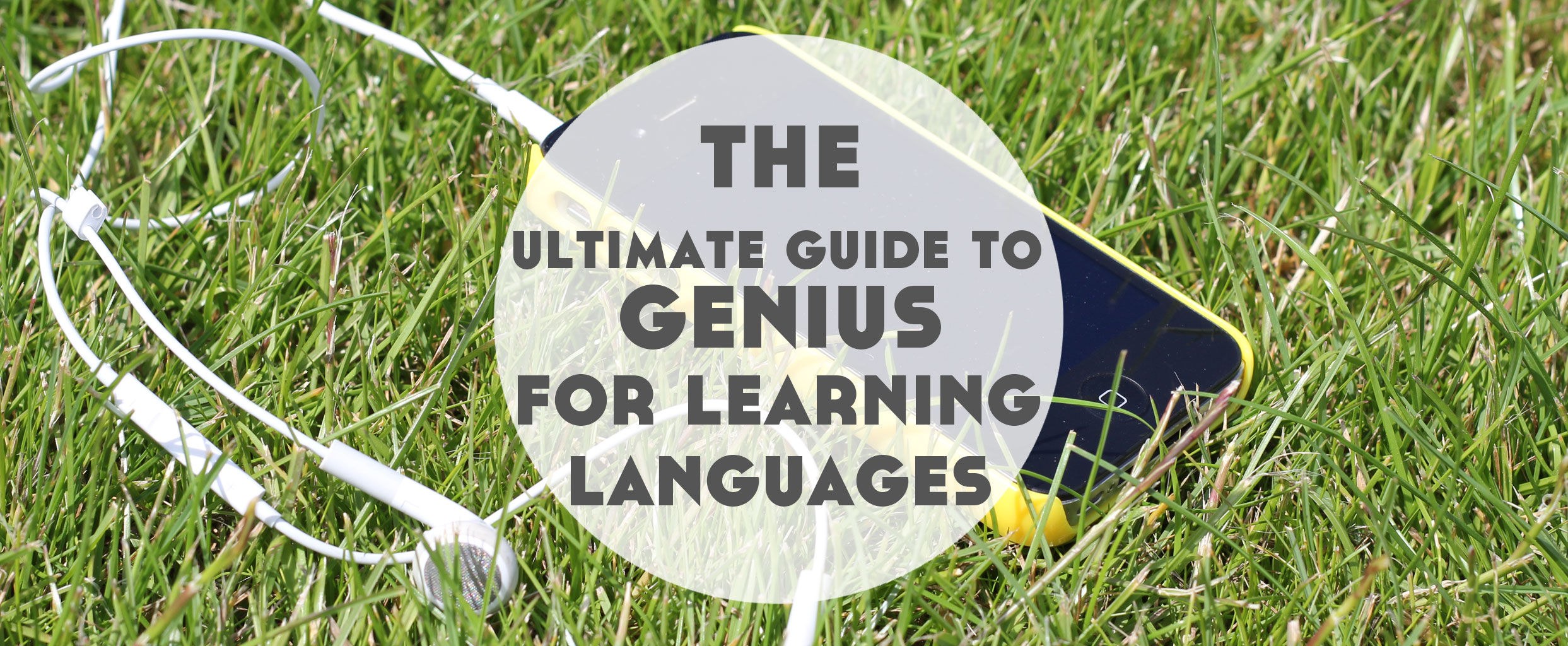September 10th, 2019
The Ultimate Guide to Using Genius for Language Learning
Genius. You know, that lyrics website with the viral memes spawned from their sometimes very odd YouTube ‘Verified’ interviews. Not exactly the first thing that comes to mind when you think of language learning. But, it could be worth adding to your bookmarks. Here’s my guide to using Genius for language learning.

Spoiler alert before we dive right in. What I found in my research for this post is that this is only a useful technique for popular songs, and even then it’s not guaranteed to be a useful tool. But…when it does work, it works really well. So that’s why I’m sharing this with you.
Step 1: Picking Your Artist
Like I mentioned above, this tool doesn’t work for everyone. So toss aside that obscure Korean indie band and embrace the mega huge K-pop, just this one time.
When I tested this for artists in a few languages, I found varied luck with Rosalía, Stromae, BTS, and BLACKPINK among others.
So to pick your artists, first start with a song you actually like (always helps). Then search it on Genius. Simple!

I’ll be using Rosalía as my example for this article.
Step 2: Read the Artist Page
When we look at Rosalía’s artist page, we’ve got links to her most popular song lyrics on the right side, and any video content featuring that artist and a short bio on the left.
For Rosalía, we’re really lucky because the bio is in both Spanish and English!
Also, we’ve got a couple of videos. These are in English but we do get to hear bits of Spanish when she recites lyrics.

Step 3: Song Lyrics and Description
We’re going to click on MALAMENTE because that’s the most popular, so likely to have most annotations, comments, and other helpful stuff.
First of all on the next page, you’ll see the lyrics and a short overview of the song to the right with any additional information not applicable to specific lyrics, but to the song in general. It’ll look like this:

You might also spot translations under that description on the right. Again, we luck out here and have English, French, and Italian. But more on that later.
Below that (out of view on the image above) you sometimes get a little “What has the artists said about this song?” section, with links and explanations too.
Related: 12 Spanish Bands and Singers to Learn Spanish (If You Hate Reggaeton)
Step 4: Annotations
After a first look through the lyrics to check what you already understand, click any lyric that’s highlighted grey (which on this song is all of them, but on others may be less).
When you do this, you’ll now see annotations on the right side, including comments underneath. It’ll look something like this:

Most will likely be just words but some will include links out to sources, videos, and more about the song. For example, on the chorus of this song, we get a video embedded with a 30 minute explanation from Rosalía responding to a YouTube video analysis of the song. It’s like meta meta meta.
Step 5: Translations
Coming back to the main page, after really diving into the lyrics and annotations (hopefully including some target language annotations!) you can check out the translations.
You might get some additional annotations on the translation, but probably not as much. Here’s the English translation, which has a couple of additional annotations explaining a Spanish expression and an Andalusian expression. You likely wouldn’t find these on the original lyrics.

Personally, I still prefer Lyrics Translate when it comes to translations. Hopefully Genius will improve in this area in the future, but it’s all community led so depends on that.
Step 6: Community
As I just mentioned, Genius is quite community-led in terms of annotations and translations. To support that, certain regions and countries have public forums. And, of course, the majority of posts will be in the language(s) of each region.
Here’s a full list of those forums.
To take a look at one, simply click and scroll down the right side bar that appears until you see ‘Genius Forum’. Click that.
Here’s what you’ll see…

Another useful community feature on Genius is this list of users who have submitted their language info.
You can use this list to click through to their profiles, which lists their annotations. This makes it easy to find songs with annotations in different languages. Woohoo!
For example, here’s the Spanish Community Leader’s profile with their pinned annotations starting on the right side.

Step 7: Learn Song Terminology Vocab
There’s a really helpful list here of song terminology vocabulary in different languages. (And it really gets me thinking how well this format of website would work for learning multiple languages…!)
Things like verse, chorus, bridge etc. Take a look…

Step 8: Contribute yourself!
Quite advanced with a language and feeling really confident with your knowledge of a song or two? Try contributing annotations yourself!
Much like you’ll see when you start searching for annotations of lyrics, this could be in your target language or native language.
This is the one step of using Genius I haven’t tried myself yet, but feel free to give it a go!
Here’s some key community guidelines to get you started.
Watch me Walk You Through All This!
I made a little video showing you how I used Genius with Rosalía’s MALAMENTE. Take a look here to see how this all works in reality.
Related: The Ultimate Guide to Spotify for Language Learning